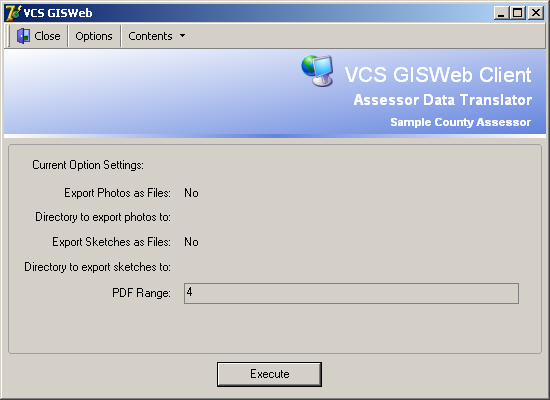
Running GISWeb |
The Main Form:
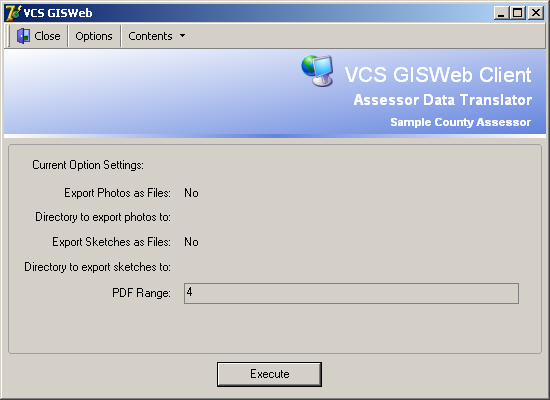
First, you will probably want to click on the Options button and set things to your preference. See the Settings page for info about options. When you're ready, click the Execute button to start the process.
When it is finished there is a detailed log, saved as giswebx.log. The program can append to this file, which can grow quite large, so you may want to delete it every so often.
When you start the program, it will first verify that it is the only program connected to the license server. It will then check to make sure a few files exist (they should be in the same folder as the executable itself):
giswebx.ini
giswebx.lic
giswebscript.zip